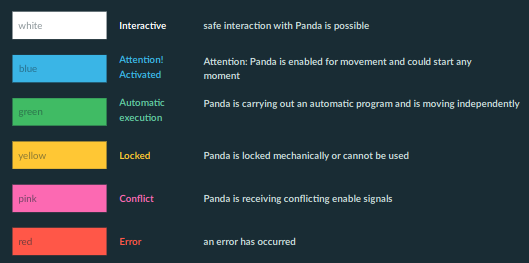¶ Panda Robot
¶ Caution: Before operating the Panda robot in the lab, make sure you have read the PANDA’S INSTRUCTION HANDBOOK and it's datasheet. Available at: cloud.arcoslab: Panda Docs & Panda Handbook
There are two ways to control the Panda Robot: through the web server or through the Franka Control Interface and though our ROS driver.
¶ Web server operation:
To operate the Panda via web server, connect your PC to the LAN port at the base of the robot's arm [X5].
Then go to web server & credentials to access the web server and log in credentials.
¶ Franka Control Interface (FCI) and ROS:
Prerequisites:
¶ Network configutation:
To operate the Panda with the FCI and ROS it is strongly recommended to use a direct connection between the workstation PC and Panda’s Control. Connect your PC to the Controller's LAN port. (Do not connect to the port at the arm's base)
Then, the controller and your PC must be configured to appear on the same network. It is suggested to set a static IP address:
| Workstation PC | Control | |
|---|---|---|
| Address | 172.16.0.1 | 172.16.0.2 |
| Netmask | 24 | 24 |
The controller currently uses the address mentioned above and you can set your PC static address as the one suggested. Any two addresses on the same network would work.
Now you can go to https://172.16.0.2 to test the connection, before checking the connection change your web browser to Chromium.
¶ ROS configuration tutorials:
To acces the official Franka Control Interface Documentation go to: FCId
¶ Quick reference